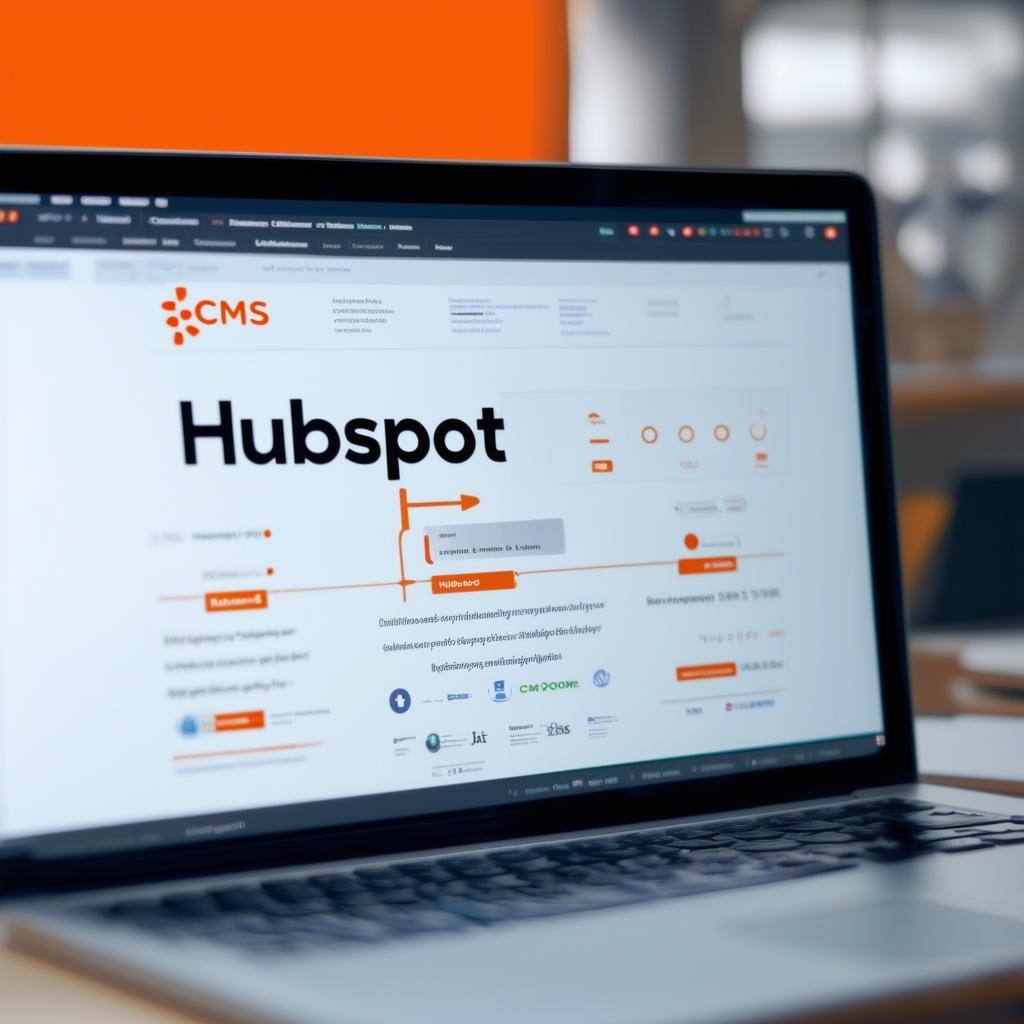Complete Guide to HubSpot CMS for Businesses: Introduction and Advanced Features

HubSpot CMS (also known as CMS Hub or HubSpot Content Hub) is HubSpot's content management platform, designed to create and manage websites in an integrated way with HubSpot's marketing, sales, and CRM tools. In this extensive and detailed guide, we will explore what HubSpot CMS is, how it works and who it's designed for, its main advantages and use cases, the key tools it offers, its advanced functionalities (such as smart content, HubDB, SEO, code-free design, integrations, and security), how it compares to other popular CMS platforms, and what aspects to consider when adopting or migrating a website to this platform. The goal is to provide both an introductory and in-depth vision, with a professional but accessible tone, to resolve real doubts that a company interested in contracting services related to HubSpot CMS might have.
Let's begin by understanding the fundamentals of HubSpot CMS and why it has become an attractive option for many organizations.
What is HubSpot CMS?
HubSpot CMS is a cloud-based web content management system offered by HubSpot. Unlike traditional CMS platforms that require installation on your own servers, HubSpot CMS functions as a SaaS (Software as a Service) fully hosted on HubSpot's infrastructure. This means that companies don't need to worry about servers, security patches, or CMS updates: all of that is handled by HubSpot as part of the service.
In simple terms, HubSpot CMS provides a unified environment where marketing, content, and development teams can collaborate to create and manage websites centered on the customer experience. It allows you to easily create pages, blogs, and landing pages, optimize them to convert visitors into leads, and track performance, all within the same platform. Additionally, it's natively integrated with HubSpot's CRM and marketing tools, which enables advanced functionalities such as content personalization based on the visitor and marketing automation directly linked to web content.
Some key characteristics that define what HubSpot CMS is:
- Unified platform: Being part of the HubSpot suite, the CMS connects with Marketing Hub, Sales Hub, Service Hub, Operations Hub, and even the new Commerce Hub, sharing the same CRM database. This makes it unique, as it's not just a page manager, but a piece within a complete customer experience platform.
- Inbound marketing focus: HubSpot CMS is designed to enhance inbound marketing strategies. It facilitates the creation of SEO-optimized content, the conversion of visitors through integrated calls-to-action and forms, and behavior analysis to nurture leads. In simple words, it's a CMS that not only displays pages but helps to attract, convert, and delight customers by leveraging the inbound methodology.
- Simplicity for users and power for developers: It offers a very user-friendly interface for non-technical users (content editors, marketers), with visual editing tools and pre-designed modules. At the same time, it provides developers with the freedom to customize templates, add code, and use APIs to achieve advanced functionalities when needed. We'll delve into these capabilities later.
In summary, HubSpot CMS is HubSpot's solution for companies to build and manage their web presence in a secure, scalable, and marketing-oriented way, without losing flexibility for customization when required.
How does HubSpot CMS work?
How do you create and manage a website in HubSpot CMS? In broad terms, it works on a cloud-hosted environment from HubSpot which you access via the web. There's no need to install anything on your own servers; you simply register with HubSpot, choose a CMS plan (there are options from free to Enterprise) and start building the site. The basic operational steps are:
- Choosing a theme or template: HubSpot CMS uses themes that consist of sets of page templates, modules, and coherent styles. You can start with a pre-designed theme from the HubSpot Marketplace or one of the included free themes, and customize it to your taste. The themes define the general appearance (header, footer, typography, colors) and provide templates for different types of pages (home, about, blog, etc.).
- Drag-and-drop editor: To create pages and entries, HubSpot offers a visual drag-and-drop editor. In this editor, the user adds content modules (for example, headings, paragraphs, images, forms, calls to action) simply by dragging them to the desired section of the page. Each module can be edited in-line (write text, select images, configure buttons, etc.) and easily reorganized. This intuitive interface allows you to build complex pages without needing to write HTML/CSS code directly.
- CRM integration: Every time you include a form or subscription button on your HubSpot site, the captured information goes directly to HubSpot's CRM database. This means that when a visitor completes a form on a HubSpot CMS page, a contact is automatically created (or updated) in the CRM, allowing your marketing and sales team to follow up immediately. Similarly, the platform recognizes contacts when they return to the site, enabling personalization of the experience (this is part of the smart content that we will explain in the advanced features section).
- Hosting and automatic deployment: When publishing pages or changes in HubSpot CMS, the platform handles hosting the content on its optimized servers. The sites use the domains you configure (for example www.yourcompany.com pointing to HubSpot) and HubSpot manages content delivery through its global server network (CDN), ensuring loading speed in different regions. Additionally, each site automatically has a free SSL certificate, provided and renewed by HubSpot, ensuring that your website loads securely under HTTPS.
- Continuous maintenance without user intervention: HubSpot takes care of all software updates, security patches, and infrastructure scaling according to traffic. In practice, this means that your team can focus on content and strategy, without the need to manage servers or worry about installing plugins or updates (as is the case with self-hosted CMS platforms). The platform is monitored 24/7, with robust security measures that protect your site from common threats (more details in the security section).
- Integrated tools: The daily functioning of HubSpot CMS also includes an integrated web analytics panel where you can see traffic metrics, page performance, and visitor sources without leaving the platform. Similarly, you have a centralized file management system (images, documents), an SEO manager (which suggests improvements to your pages for positioning), and other tools that would normally require additional plugins in other CMS platforms.
In summary, HubSpot CMS functions as a centralized hub where you create content, publish it with a click, and the platform takes care of the rest: hosting, performance, security, and connection with your customer data. For the end user (your marketing or content team), the experience is very user-friendly and all-in-one; for the technical team, it offers the peace of mind of an environment maintained by experts and the possibility to extend functionalities through code when necessary.
Who is HubSpot CMS designed for?
HubSpot CMS is designed for a wide variety of companies and cases, but particularly benefits those organizations looking to align their website with their marketing and sales efforts in an integrated manner. Below we describe the ideal profiles and scenarios:
- Companies focused on digital marketing and inbound: If your company bases its lead generation strategy on content (blogs, ebooks, campaign landing pages, etc.), HubSpot CMS offers an optimal ecosystem. Marketing specialists can create SEO-optimized pages, with integrated forms and CTAs, and then nurture those leads in the same system. The entire inbound cycle (attract, convert, close, delight) can be managed in a unified way. For this reason, companies that prioritize content marketing and marketing automation will find great value in HubSpot CMS.
- Small and medium enterprises (SMEs) without a large technical team: HubSpot CMS is designed to be easy to use even without deep technical knowledge. A small business that may not have web developers on staff can, with the initial help of a template or a partner, then self-manage much of its content. The intuitive interface allows small teams to maintain a professional site without constantly depending on an external agency for every minor change. Additionally, the Starter edition (even the limited free version) offers an accessible entry point for smaller companies.
- Growing companies that need scalability: As a business grows, its website must scale in content volume, traffic, and functionalities. HubSpot CMS covers these stages with different tiers (Starter, Professional, Enterprise) that enable advanced features as they are needed (for example, advanced personalization functions, HubDB, greater permission control, etc.). A company can start with a Starter version and then move to Pro or Enterprise as their website and team evolve, without having to migrate to another platform. The scalability is both technical (HubSpot's infrastructure supports traffic increases without the client having to do anything) and functional (more advanced tools can be added as required).
- Organizations already using HubSpot CRM/Marketing: For companies that are already users of other HubSpot tools (for example, the free CRM, Marketing Hub for email or automations, etc.), adopting HubSpot CMS is a logical step. Having the website in the same ecosystem means that all customer data and interactions are concentrated in one place. For example, the sales team can see which pages a lead visited before contacting them, or the marketing team can create segmented lists based on web activity. This level of integration is especially attractive for companies seeking efficiency and a 360° view of the customer. Instead of maintaining a separate CMS and connecting data through integrations, everything is natively connected.
- Marketing teams that value autonomy: HubSpot CMS is designed to empower the marketing team. This means that many changes to the site (publishing content, creating a new campaign page, modifying text or images, launching a pop-up) can be done by them directly from the interface, without having to raise a ticket to the IT department. For organizations where speed of publication and agility are critical, eliminating dependency on technical resources for most web tasks is very beneficial.
- Companies concerned about security and reliability: Any company whose website is critical (for example, the main lead generator, or a content store) values a secure and stable environment. HubSpot CMS is aimed at those who want to minimize security risks (hacks, malware) and have expert support. For example, financial institutions or companies in regulated industries may prefer a SaaS solution with security certifications over a self-managed CMS. HubSpot CMS offers that peace of mind with its enterprise-level security measures and available technical support.
On the other hand, for whom wouldn't HubSpot CMS be suitable? While HubSpot CMS can adapt to many cases, there are scenarios where it might not be the best option, such as:
- Extremely customized web portals or applications: If you need to build a very tailored web application, with complex business logic in the front-end, HubSpot CMS might fall short or be less convenient than custom frameworks. HubSpot CMS does allow adding custom HTML/JS codes and has serverless functions in Enterprise, but it's not a general-purpose web development framework.
- Pure e-commerce sites: HubSpot CMS is not an e-commerce platform by itself. If your main need is an online store with a catalog of hundreds of products, shopping carts, and payment gateways, you would have to integrate it with an external solution (for example Shopify, Magento, etc.). HubSpot integrates well with e-commerce (it even offers a products object and synchronization with Shopify), but the store itself doesn't run natively on HubSpot CMS. In these cases, some companies use HubSpot CMS for the marketing part (blog, landing pages) and a dedicated system for the store.
- Organizations with robust own infrastructure and dedicated IT staff: Very large companies that already have an internal web development team and their own servers might opt for self-hosted enterprise CMS (like Adobe Experience Manager, Sitecore, or others) where they have absolute control of the code and on-premise data. HubSpot CMS is cloud-only, so if a corporate policy requires everything to be on internal servers, it wouldn't be viable. Even so, HubSpot CMS Enterprise competes in features with those solutions in many aspects, offering brand control, personalization, and scalability, but without the requirement of own infrastructure.
In general, HubSpot CMS targets companies of all sizes looking for a modern and unified solution. It's especially popular among B2B companies, service businesses, software companies, start-ups, and generally any organization that prioritizes content marketing and efficient contact management. Many marketing teams and IT managers consider it an ally to simplify web management and enhance results, as long as its capabilities align with the business objectives.
Advantages of HubSpot CMS
Why choose HubSpot CMS instead of other content management systems? Here are some of its main advantages for businesses:
- Total integration with marketing, sales, and CRM: This is perhaps the most significant advantage. HubSpot CMS doesn't exist in isolation, but is part of the complete HubSpot platform. This allows all components to work together: the website content feeds the CRM, email campaigns or ads can be personalized based on pages visited, the live chat on the site integrates with the contact database, etc. Unlike a traditional CMS where you would have to integrate different tools, with HubSpot everything is ready out-of-the-box. For example, HubSpot CMS offers email marketing, automations, SEO, and integrated analytics without the need for additional plugins. This native integration translates into efficiency (less time configuring tools) and the ability to create unified customer experiences more easily.
- Ease of use and quick implementation: HubSpot CMS is designed with business users in mind, not just developers. The learning curve for a typical marketer is quite short. With brief training, a user can start editing pages, creating blog entries, or launching a new landing page. The intuitive interfaces, clear menus in your language, and the availability of support and documentation in the HubSpot Academy facilitate its adoption. Additionally, getting a site up and running in HubSpot CMS can be faster than in other CMS platforms, as there's no need to set up servers or search for countless plugins to obtain basic functionalities. Many companies manage to launch their initial site in weeks (or less) using pre-designed themes, and then iterate on the go. This implementation speed is a great advantage for companies that need immediate results or frequently update their content.
- Personalized content (smart content) and dynamic experiences: One of the jewels of HubSpot CMS is the ability to personalize content for different visitors in an automated way. Through the smart content functionality, you can show different versions of the same page according to criteria such as: whether the visitor is a known contact or new, their country or language, device, lifecycle stage, among others. For example, you could show a special message or different CTA to existing customers versus new leads on the home page. This advanced personalization improves relevance and user experience, which usually translates into higher conversions. Few CMS platforms offer this capability natively. In HubSpot, it's as simple as defining audience rules for a content module. We'll delve deeper into this advantage when we talk about smart content.
- Integrated SEO and optimization tools: Achieving good search engine positioning is key for any site, and HubSpot CMS makes it much easier. The system includes an SEO assistant that analyzes your pages in real-time and suggests improvements (for example, adding meta descriptions, using your keyword in the title, optimizing content length, etc.). It also automatically generates an XML sitemap of your site and updates the redirects that you configure through a simple interface. Additionally, it supports canonical URLs, tags for multilingual content, and other SEO practices without requiring plugins. In Pro/Enterprise editions, it even allows A/B testing of pages for conversion optimization. All this means that from the first moment you have a site technically optimized for SEO, with guides to improve its content. According to user reports, having integrated on-page SEO saves them from having to install and maintain external plugins (as would happen in WordPress) and gives them confidence that they're not missing any important technical detail.
- Detailed analytics and monitoring: Each page and post you create in HubSpot CMS comes with built-in analytics. You can see how many visits it has, where they come from (organic, social media, email, etc.), which CTAs have been clicked, conversion rates, etc., all from the HubSpot dashboard. There are predefined reports and you can create customized dashboards combining web data with CRM data (for example, how many leads a particular page generated). Additionally, HubSpot easily integrates with Google Analytics if you want a second layer of analysis. The advantage is having actionable data at your fingertips without complex configurations. For example, a marketing team can quickly identify which blog posts generate more conversion to leads and increase efforts there. Or the sales team can see which pages of the site are most visited by a certain segment of leads to personalize their pitch. The visibility of integrated data is an important plus.
- Enterprise-level security, performance, and reliability: When using HubSpot CMS, your site benefits from HubSpot's robust infrastructure. Some concrete advantages:
- SSL certificate and encryption: Every site in HubSpot gets HTTPS automatically with SSL certificates managed by HubSpot, ensuring secure connections at no additional cost and without manual renewal.
- Firewall and 24/7 monitoring: HubSpot implements a Web Application Firewall (WAF) to filter malicious traffic, protecting against common attacks such as SQL injection, XSS, etc. Their security team continuously monitors the platform and conducts periodic penetration tests. For the user, this means sleeping peacefully: your website is protected by experts.
- High availability: HubSpot CMS sites are hosted on a distributed architecture with redundancy; there are copies of your data in multiple data centers. This reduces the probability of outages. In fact, HubSpot publishes an uptime history very close to 99.99%. Even if one server fails, another takes over without you noticing.
- Automatic scalability: If your site appears on TV and receives an unexpected spike in traffic, HubSpot handles it by scaling the necessary resources. You won't have to rush to increase server capacity manually. HubSpot's global content delivery network (CDN) ensures fast loading times for visitors in different regions.
- Included backups and maintenance: HubSpot performs regular backups of content and database. If you ever delete something by mistake, you can resort to previous versions (pages/blog have basic version control). Additionally, any software update or security patch is applied automatically without service interruption.
- In summary, the security and reliability of the site become HubSpot's responsibility, which is a huge relief for many companies. They don't need to hire cybersecurity specialists or manage cloud environments; they get first-class security included in the subscription.
- Reduced maintenance = saving time and hidden costs: Related to the above, being a SaaS solution, HubSpot CMS eliminates many hidden costs that are sometimes underestimated in other CMS platforms. For example, in a self-hosted CMS, you would have expenses for hosting, paid plugins, developers for updates or to solve incompatibilities, etc. With HubSpot CMS, all those services (hosting, support, updates, continuous improvements) are included in the recurring price. This allows for clearer cost planning (a single monthly/annual fee) and reduces the operational burden on your IT team. Even in the free edition of HubSpot CMS, though it has limitations, you already get hosting and security at no cost. For many companies, this "all included" model results in savings and the ability to redirect the technical team to more strategic projects instead of website maintenance.
- Constant updates and improvements: HubSpot is known for iterating quickly and adding functionalities to its platform regularly. When you subscribe to the CMS, you benefit from all the improvements they launch without having to do anything. For example, in recent years they have incorporated features such as: dynamic content through HubDB, membership options (private content for registered users), improved internal search functions, AI-powered content assistants, etc., many of which simply appeared in the tool for all clients with the corresponding plan. Being on HubSpot CMS ensures that your site can take advantage of new technologies (e.g., adaptations to Core Web Vitals, compatibility with new standards) early on. You don't become obsolete because the platform evolves with you.
- Support and community: Finally, an important advantage is the backup you have. HubSpot offers technical support to its clients (via chat, email, or phone, depending on the contracted level). If any problem arises with your site, there's someone to turn to. Additionally, there's a wide community of HubSpot users and partners. This includes forums where you can ask questions, very complete documentation in the Knowledge Base, free courses in HubSpot Academy, and a network of certified Partner agencies that can help you with specific projects. You'll also find blogs, webinars, and local events about HubSpot CMS in your language. In short, you won't be alone: there are many resources to learn and solve doubts, which helps to get the most out of the tool.
These advantages make HubSpot CMS very attractive for companies seeking marketing results without complicating themselves with the underlying technology. Like everything, it also has some limitations or disadvantages (for example, the cost can be a factor for small businesses, or certain restrictions in design flexibility compared to 100% free code in other CMS platforms). In the comparison section with other CMS platforms, we'll see those points in detail to maintain a balanced view.
Common use cases for HubSpot CMS
The scenarios in which HubSpot CMS shines are usually related to marketing, content, and personalized experiences. Below, we list some of the most common use cases for which companies hire or use HubSpot CMS:
- Corporate website integrated with marketing: Many companies use HubSpot CMS to build their main website (home, about the company, products/services, contact, etc.) taking advantage of the integration with the CRM. For example, a visitor who fills out the Contact form on the site goes into the database and can start an automated nurturing flow. The corporate site content can also be personalized: if a prospect has already downloaded certain material, they can be shown a different CTA the next time. This use case is typical in B2B companies and professional services, where the site is a sales and lead capture tool rather than just a presentation card.
- Content blog and inbound marketing: HubSpot CMS includes a very complete blog module. Companies that do content marketing find it very useful to have the blog in HubSpot, as they can create optimized entries (with SEO suggestions while writing), easily insert forms or subscription buttons in the middle of the content, and then track which leads come from which post. A common use case is to set up the corporate blog in HubSpot CMS, even if the main website was in another CMS, for the added value in conversion. However, it's usually ideal to migrate the entire site to HubSpot to have it centralized. A blog in HubSpot CMS also allows you to manage subscribers (it integrates with email marketing to send newsletters of new posts, for example) and analyze in a single panel the performance of each article (views, contacts obtained, etc.). Companies with strong inbound strategies often have hundreds of blog articles in HubSpot CMS.
- Landing Pages and campaign destination pages: A very frequent use of HubSpot CMS is the creation of landing pages for specific marketing campaigns. For example, pages to download an ebook, register for a webinar, temporary promotions, etc. Thanks to HubSpot's tools, you can quickly create landings consistent with the brand image, with forms that collect data directly in HubSpot, and with the possibility of doing A/B testing in case you have Pro/Enterprise (to optimize conversion rate). Additionally, HubSpot allows you to show a thank you message or deliver the content once the form is completed, all without programming anything. For marketing teams, this is gold: they can launch campaigns autonomously and measure their effectiveness (HubSpot will show which source brought more registrations, for example). This use case occurs in both B2B and B2C companies, to nurture sales funnels or register users for events, etc.
- Microsites or special pages integrated with CRM: Sometimes there's a need to create microsites (mini sites with a separate domain or subdomain, dedicated to a specific topic). HubSpot CMS, by allowing multiple connected domains or subdomains, facilitates this. For example, a company can have its main website on www.company.com and create a microsite for an annual event on event.company.com also using HubSpot CMS. Everything will remain under the same HubSpot portal to edit and the leads captured on the microsite go to the same CRM. Another example is resource centers or content libraries: pages where a collection of ebooks, videos, or documentation is offered that the user can filter. With HubSpot CMS, you can create something like this using HubDB to manage the resource listing, offering a dynamic experience (we'll see HubDB later).
- Personalization for different audiences (e.g. dynamic content by language or region): Multinational companies or those with diverse audiences can take advantage of HubSpot's multilanguage and smart content functions. A common case is a multi-language site: HubSpot allows you to create variations of each page in different languages and links them together for SEO (hreflang tags). Managing translations is simple from the interface. Additionally, with smart content, the same language can show variations by region (for example, change prices or local references if the visitor is from a certain country). This allows global companies to serve geographically adapted content without duplicating maintenance efforts.
- Client portal or restricted content (memberships): In HubSpot CMS Enterprise, there's the memberships functionality, which allows having private content accessible only to registered users (members). A use case is to create a client portal where after logging in (HubSpot handles the authentication of those members) they can access exclusive documentation, courses, or account information. Another example is offering clients an area to download customized reports. While HubSpot CMS is not primarily an e-learning platform or support portal, this ability to restrict pages to certain contacts enables various cases: internal knowledge bases, premium content only for clients, etc. It's worth noting that this function requires certain high subscription levels. Still, it shows how HubSpot CMS can go beyond public sites and serve as a limited self-service platform for users.
- Integrated multi-channel campaigns: A more strategic use case is when a company executes campaigns where the website is coordinated with emails, social networks, and ads. For example, imagine a product launch: a special page is created in HubSpot CMS with all the details, emails are sent from Marketing Hub announcing it, posts are made on social networks with links to that page, and all traffic is tracked in HubSpot. On the page, visitors can register for a demo (HubSpot form). Then, they are sent an automated follow-up email. All this without leaving the HubSpot ecosystem. These types of 360° campaigns are more efficient to execute when the webpage is part of the same tool as the rest of the channels. Many companies adopt HubSpot CMS precisely to facilitate this alignment between the website and other marketing activities.
In general, the use cases for HubSpot CMS focus on sites whose purpose is to attract, convert, and relate to customers in an intelligent way. It's no coincidence that CMS Hub means that the CMS is a "hub" or content center within a larger business hub. If your website is a fundamental piece of your growth strategy (and not just a static brochure), HubSpot CMS offers many ways to exploit it to the fullest.
Key tools of HubSpot CMS
HubSpot CMS comes equipped with a wide set of key tools and functionalities that allow you to manage all aspects of web content. Below we review the most important ones and how they are used:
- Drag-and-drop content editor: This is the heart of the user experience in HubSpot CMS. This visual editor allows you to build pages without touching code. By simply dragging elements (called modules) onto the canvas, you can assemble the page layout. Common modules include: rich text, images, headers, buttons, forms, calls to action (CTAs), videos, icons, separators, etc. Each module has style and content options that you can edit in context. They can also be easily reorganized to change the structure of the page. This WYSIWYG editor greatly streamlines the creation and real-time modification of pages, providing an instant preview of how the content will look when published.
- Themes and templates: HubSpot CMS uses a themes system that groups coherent styles and templates. A theme defines the global aesthetics (brand colors, typography, title sizes, etc.) and provides pre-designed templates for different types of pages. For example, within a theme you can have the home page template, services page template, blog entry template, etc. Users can activate a theme (HubSpot offers several free ones and there are more in the Marketplace) and then customize it: change logos, colors, menu options, etc. This establishes the base of the site design. From there, each new page created with a template from the theme will maintain that visual consistency. If you have development knowledge, you can create a completely custom theme using the Design Manager and HubL language, but many companies achieve excellent results by adapting existing themes. The important thing is that with themes, a consistent and professional design on all pages is guaranteed, without having to design each page from scratch.
- Reusable content modules and blocks: In addition to the basic modules that come with the system, HubSpot CMS allows you to create custom modules (with code) for specific functionalities, and also use reusable module groups. For example, you could have a custom Customer Testimonials module that a developer creates once with a specific design, and then the content editors can insert it on any page and just enter the testimonial text and customer photo. If that module is updated (design or functionality), it updates on all pages where it's used. Similarly, entire sections (set of modules) can be saved as reusable. This improves efficiency and consistency, as common elements (such as a call-to-action block at the end of each page) can be maintained centralized.
- Blog tool and content creation: For blog publications, HubSpot offers an optimized environment: a post editor that includes on-page SEO options (SEO title, meta description, custom URLs), the ability to schedule publication at a date/time, manage authors, tag or categorize posts, and pre-design the blog listing template. It also brings out-of-the-box typical blog functions such as comments (with integrated moderation), RSS feeds, etc. Additionally, it supports pillar pages and topic clusters -- a content methodology where you link a central article with other related ones, something that HubSpot promotes for SEO. The management of a complete editorial calendar can be done within HubSpot, linking post ideas, drafts, and published versions. Thanks to this, many companies migrate their blog to HubSpot even if initially their website was on another CMS, to take advantage of the simplicity of this blogging tool that is already connected to the rest of marketing (for example, to send an automated email to subscribers every time a new post comes out).
- Integrated forms and CTAs: Collecting information from visitors is crucial, and HubSpot CMS simplifies this through its form builder. You can create custom forms with all types of fields (text, selection, checkboxes, etc.) by dragging fields in the desired arrangement. Then that form can be inserted on any page with a form module. The submissions will feed your CRM with the captured data. No need to connect with external services or code for something so basic but vital. Additionally, HubSpot has pop-up forms and banners that you can configure to appear after a certain time or when scrolling, etc., increasing conversion opportunities. As for CTAs (Call-to-Action), HubSpot has a tool to create reusable call-to-action buttons or banners. You can design a button with text/colors and then use that same CTA on multiple pages; the system tracks how many viewed it and clicked, giving conversion metrics by CTA. This is useful for optimizing which calls work better. With HubSpot CMS, all these elements (forms, CTAs) are a natural part of the content and are automatically instrumented for analysis.
- File and multimedia resource management: Within HubSpot, there's a File Manager where the images, videos, or other files you upload to use on your site are stored. This manager allows you to organize in folders, rename, and optimizes images (for example, it automatically creates several resolutions to serve the optimal one according to the device). Each file has a CDN URL and is delivered efficiently. The advantage of having this in the same place is that when you're editing a page and want to insert an image, you can choose it from your HubSpot file library without leaving. It also facilitates the reuse of assets in different content. It's even possible to connect with external services (such as direct import from Google Drive or Adobe, through integrations). All this improves the workflow for multimedia handling on the site.
- Multilanguage and language management: For sites that require content in several languages, HubSpot CMS offers native multilingual support. You can create a language variation of an existing page, and the system links them as translated versions of each other. It allows you to define a main language and secondary ones, generate subdirectories or subdomains by language (e.g.: site.com/es/, site.com/en/) and takes care of the hreflang tags for SEO automatically. There's also a language switcher that you can add to the site. The interface makes it easy to see which pages are already translated and which are missing. While it's not an automatic translation solution (you must translate the content manually or with external help), the structure for multilingual sites is well resolved, which is often a headache in other CMS platforms without plugins. This is key for global or regional companies that must serve content in local languages.
- SEO and on-page recommendations: Previously mentioned as an advantage, among the key tools it's worth highlighting the SEO optimization panel. When editing each page or post, there's an optimization section where HubSpot indicates suggested tasks: for example "Add your keyword in the title", "Your meta description is too long/short", "Add alternative text to this image", etc. As you fulfill them, they are marked as complete. This educates the user in good SEO practices and ensures a minimum level of quality in the published content. Additionally, HubSpot allows you to connect the content strategy tool where you plan pillar topics and related content to cover complete topics, which helps to rank better. And with Google Search Console integration, you can see directly in HubSpot the search queries that lead to your site. In summary, HubSpot CMS's SEO tool guides both novices and experts to keep their pages optimized.
- Integrated web analytics: Also already mentioned, it's worth emphasizing that HubSpot CMS brings traffic and performance analytics ready to use. From the Website Analytics section, you can review total traffic, by source, time trends, top pages, bounce rate, session duration, etc. If you have goals (e.g. X conversions per month), you can track them. All without the need to insert third-party codes (in fact, HubSpot automatically includes the tracking script on your pages). To go deeper, you can combine with contact attribution: HubSpot can attribute which was the first page viewed or the last page viewed before converting a lead. This way you know what content drives conversions. These analytical capabilities are fundamental for making informed decisions about your web strategy.
- Design Manager and tools for developers: Although many of the tools so far allow no-code management, HubSpot CMS also provides a robust environment for web developers when customization is needed. The Design Manager is the area where you can edit the code of templates, modules, CSS/LESS stylesheets, JavaScript files, etc. It supports its own template language called HubL, similar to HTML with tags to dynamically insert content (for example, automatically list blog entries, or conditionals to show a certain module only if the user is a member). Developers can work in the Design Manager via the web interface or use the HubSpot CLI for local development, connecting their preferred IDE and synchronizing files. There's also integration with GitHub for version control. To manipulate data, there are multiple HubSpot APIs that allow, for example, extracting data from the CMS or CRM to use them externally. There's even a Content Search API to implement custom searches on the site. Enterprise editions also enable serverless functions in Node.js to create endpoints or backend logic that runs in HubSpot's cloud, further expanding what you can do (for example, process forms with advanced logic, connect to third-party APIs without leaving HubSpot). In summary, while HubSpot CMS is marketer-friendly, it also has the complete toolbox for a developer to achieve almost anything, from custom themes to complex integrations.
These key tools make working with HubSpot CMS very comprehensive. A company can start by primarily leveraging the no-code capabilities (visual editor, templates, integrated forms) and as needed, use the more advanced ones (custom modules, API, etc.). The platform is designed to grow with your needs: for example, a simple site may not require HubDB at the beginning, but if later you need dynamic content, you can incorporate it in phase 2 without changing platforms.
In the next section, we'll delve into those advanced functionalities that distinguish HubSpot CMS and that are often decisive when comparing it with other solutions.
Advanced functionalities of HubSpot CMS
Next, we'll explore the most advanced and outstanding functions of HubSpot CMS. These features are what take HubSpot's CMS beyond the basics, allowing you to implement personalized experiences, manage dynamic content, deeply optimize the site, integrate other tools, and ensure security. We'll divide them into sub-sections for greater clarity:
Smart content and advanced personalization
One of the star functionalities of HubSpot CMS is smart content. This feature allows your website content to change dynamically based on who is browsing or certain conditions, in order to offer a more personalized and relevant experience for each visitor.
What does it consist of exactly? Smart content lets you define variants of a module or section of your page for different categories of visitors. The criteria that can be used include, among others:
- The contact's status in your database (for example: if they are a lead, an existing customer, or an anonymous visitor).
- Membership in a specific contact list (segmentations you've defined in HubSpot, for example "health sector leads" or "VIP clients").
- Known information about the contact in the CRM (for example their country, the device they use, browser language, etc.).
- Behavioral data on the site (pages previously viewed) or the traffic source through which they arrived.
Based on these criteria, you can automatically display one content or another. Let's see a practical example: suppose you have a welcome text on your home page. With smart content, you could make it say "Welcome, discover our services" for anonymous visitors, but if the visitor is already a registered contact whose name you know, the text could change to "Hello John! We're glad to have you back. Check out our news for you." All this is achieved without duplicating pages, simply by configuring rules within the text module. Another common example is changing the CTA of a page according to the lifecycle: if the visitor is already a client, instead of inviting them to "Request a demo" (which would make little sense, as they are already a client), you can show them "Access your client dashboard" or some other more relevant content.
The advantage of smart content is offering highly personalized experiences in an automated way. HubSpot studies have indicated that contextual personalization can increase conversions and engagement, as the user feels that the site speaks directly to them. Technically, HubSpot achieves this by recognizing the visitor (through CRM tracking cookies and parameters) and in milliseconds decides which content variant to serve.
When implementing smart content, it's important to strategically plan which elements are worth personalizing. It's not about changing absolutely everything, but the most impactful parts: calls to action, header texts, content offers, recommendations of related products/services, etc. For example, a software site could show different featured case studies depending on the industry the visitor belongs to (if it knows that information).
HubSpot CMS facilitates configuration through a panel: you choose the module, activate "make this module smart", define the rule (for example "list = Leads from Spain") and edit the content variant for that audience. You can have multiple variants and also a default version for those who don't meet any rule. Additionally, thanks to the integration with Marketing Hub, you can use the same contact segments that you use in email marketing to personalize the site, maintaining consistency across all your channels.
In summary, the functionality of smart content in HubSpot CMS allows you to deliver the right message to the right person, improving the user experience and potentially conversion rates. It's a very powerful marketing tool that is built into the CMS (in other managers, something similar would require external tools or custom development). It's worth mentioning that smart content is available from certain versions (typically Pro and Enterprise) and that it complements other personalization functions such as A/B tests (where you optimize content for the general audience by testing different variants) and memberships (private content for registered users, which in itself is another form of personalization: showing content only to those who have permissions). We'll talk about memberships in the security subsection.
HubDB and dynamic content (databases in the CMS)
Another of the most outstanding advanced functionalities is HubDB, the content database solution within HubSpot CMS. HubDB allows you to store data in the form of tables (rows and columns), in a way similar to how you would do it in a spreadsheet or relational database, and then use that data to generate dynamic content on your website.
What is this useful for in practice? Imagine that your company has a product catalog, or a list of events, or a directory of locations/branches, or team member profiles... In a traditional CMS, you could create a page for each product or event manually. But if you have 100 products, that would be a lot of work and difficult to keep updated (if you change a detail you would have to edit many pages). With HubDB, you can create a table that contains the fields of your products (name, description, price, image, URL, etc.) and then establish a page template that automatically generates a page for each row in the table. This is known as dynamic pages: the template defines the design (for example, where the image goes, where the description goes), and each row in the table fills that template to create a unique page.
What advantages does HubDB offer? Mainly, efficiency and consistency in handling repetitive content. Some common uses include:
- Creating an event listing or webinars: each event is a row with its date, title, registration link... A listing page with all upcoming events is displayed (dynamically generated from the table) and you could also have a detailed page per event.
- Showing a product or service catalog: instead of manually designing each product page, it is automated with a table. If tomorrow the price of a product is updated, you edit the table and that's it, all related pages will reflect the new price.
- Directory of employees, partners, or case studies: any collection of similar elements where you want a uniform design but different data per element. HubDB centralizes the data and avoids duplication.
- Content dependent on external data: HubDB has API, so you could even synchronize it with another system. For example, you could update a HubDB table via API every day with product inventory, and your site always shows the updated data. Or more creative integrations, such as showing data from a Google spreadsheet on your website if you pass it to HubDB.
- Advanced menus or navigation: Although HubSpot has a normal menu manager, in some very customized cases HubDB could be used to generate a menu or dynamic links based on certain conditions, since tables can be queried via HubL code. This is more for developers, but shows the flexibility.
HubDB is available in the CMS Hub Professional and Enterprise editions (not in the free/Starter). Its use requires understanding a little bit of HubL code to link the table with the template, but HubSpot provides pre-designed modules and examples to facilitate it. Additionally, the interface for the end user is friendly: it literally looks like a spreadsheet where you add rows and columns. This means that, for example, the marketing team could update a list of customer testimonials within HubDB without touching the template, and automatically those updates will be reflected in the testimonials section of the site.
In summary, HubDB adds to the CMS a database layer that makes possible more dynamic and easier to maintain sites, especially when handling large amounts of structured content. Where before a change would imply editing dozens of pages manually, with HubDB it's done in one place. Thus, HubSpot CMS combines the best of both worlds: the ease of a CMS for static pages and the power of a database for dynamic content.
SEO optimization and site performance
Search engine optimization (SEO) and technical performance are areas where HubSpot CMS also offers advanced functionalities to ensure that your site is not only easy to edit, but also easy to find and fast to load. We've already mentioned several integrated SEO tools, but let's delve deeper into what HubSpot does in this area and how it compares to doing it manually in other CMS platforms:
- Real-time SEO recommendations: When editing content, HubSpot evaluates key elements such as titles, heading structure, text length, alt tags on images, use of target keyword, internal links, etc. For example, if it detects that you forgot to include a meta description, it will point it out. Or if you have more than one H1 on the page, it will alert you to correct it. This kind of SEO checklist is similar to what plugins like Yoast SEO offer in WordPress, with the difference that in HubSpot it's already ready to use and doesn't require additional configuration. For someone not expert in SEO, these recommendations are like having a virtual SEO advisor ensuring the basic quality of each page.
- Automatic XML sitemaps: HubSpot CMS automatically generates and updates the sitemap.xml of the site, which is the file that is sent to search engines so they know all your pages. Every time you publish or unpublish pages, the sitemap adjusts. Also, when having multilanguage content, it takes care of indicating the correct language versions. This is important for complete and correct indexing of your web without manual efforts.
- Easy to configure 301 redirects: When migrating a site or changing the URL structure, it's vital to redirect the old ones to the new ones to not lose SEO positioning. HubSpot has a URL Redirects tool where you can load very simply (even in batch) which old URL points to which new URL. Once saved, the system implements those redirects at server level. In other CMS platforms, sometimes you have to edit server files or install plugins; here it's a natural part of management. It's also useful if you make a mistake and publish a URL incorrectly, you correct it and point the previous one.
- Canonical and duplicate content: If for some reason you need to have two similar pages, HubSpot allows you to establish rel=canonical tags to indicate to Google which is the main one and avoid penalties for duplicate content. This would normally require a plugin or code editing in other platforms, but HubSpot lets you do it in the advanced options of the page.
- Google Search Console integration: You can connect your HubSpot domain with Search Console and see within HubSpot the search terms, impressions, and clicks that your site is receiving on Google. This way, you analyze keywords directly in your HubSpot panel and relate them to your content. This helps to refine the content strategy without jumping between multiple tools.
- Optimized loading speed: HubSpot takes care of serving your site very quickly. It uses a global CDN (Content Delivery Network), so visitors load resources (images, scripts, styles) from the geographically closest server. Additionally, it automatically compresses CSS/JS files, and supports lazy loading of images in its templates so that initially not everything is loaded at once but as the user scrolls. All this improves loading times and scores in tools like Google PageSpeed. A fast site not only offers better user experience, but also helps SEO, as speed is a ranking factor. With HubSpot, without deep technical knowledge, you get a fairly optimized site out of the box. (Of course, if you upload huge uncompressed images, no CMS does magic; but HubSpot even optimizes them automatically to a certain degree).
- Mobile adaptation (responsive design): Nowadays it's essential that websites look good on mobile. HubSpot's themes and templates are 100% responsive. The editor allows you to easily preview how it looks at different widths (mobile, tablet, desktop). This also impacts SEO, as Google indexes in mobile-first mode, that is, it prioritizes the mobile version. With HubSpot CMS, ensuring that your site is mobile-friendly is simple, and in the SEO recommendations it will notify you if something might not look good on small screens.
- AMP for blog (accelerated pages): HubSpot offers compatibility with AMP (Accelerated Mobile Pages) for blog entries if you decide to activate it. AMP is a special format that loads super fast on mobile. In certain cases of news blogs, it can help with SEO on mobile. HubSpot automatically generates the AMP version of your posts if you have it active (although its use has moderated in recent years, it's good to know that the option exists without having to develop it).
- Performance and diagnostic tools: In the content panel, HubSpot offers performance information for each page, for example total size, number of requests, etc., to help diagnose if a page is heavy. Also, by having all internal resources, it avoids typical problems such as slow or poorly optimized plugins that can occur in other CMS platforms. Really, the heavy lifting of performance is done by the HubSpot team at the platform level.
In summary, at the SEO and performance level, HubSpot CMS makes things easy for you and covers your back in many technical aspects. For a company that doesn't have an SEO technical expert on staff, this is a great peace of mind: the platform itself follows good practices and guides you in the rest. And for those who do have advanced knowledge, it still provides options to adjust everything in detail. In this way, a site in HubSpot CMS can compete head-to-head in search engines with custom-built sites, without its architecture being a limitation.
Code-free design (visual editor) and design flexibility with code
HubSpot CMS stands out for allowing both code-free page creation and customization through code when required. This balance is one of its strengths, as it caters to users of different profiles on the team.
The visual editor of HubSpot CMS allows users to easily create and modify websites, using an intuitive drag-and-drop system, without the need for programming knowledge. The platform includes a Theme Editor that facilitates customizing visual elements, such as corporate colors, as well as a practical view for editing content using predefined modules. Thanks to these code-free tools, marketing teams can quickly make design and content changes with complete autonomy. On the other hand, developers have the freedom to create custom modules and templates using code when required, which provides excellent flexibility in website design*.*
Code-free design: As we detailed in "key tools", the drag-and-drop editor and theme configuration make it possible for someone without technical knowledge to achieve a professional-looking site. You can modify general styles (colors, fonts, logos) from the Theme Editor with simple clicks and selections, without touching CSS. You can also structure pages using pre-built modules, moving them with the mouse. Even more complex layouts (such as columns, tabs, accordions) are available as standard modules. This means that a marketer can largely redesign a page or entire section without a developer. For example, changing the order of sections on the home page, updating the main banner with a new image and promotional text, or adding a testimonials section where there wasn't one before, all that is viable via the visual editor.
It's worth noting that HubSpot's approach is to provide responsive and modern themes ready to use. Therefore, when choosing a suitable theme, you already have a consistent design framework. From there, the editor allows you customization within that framework. This avoids problems of visual inconsistency or breaking design, as templates control the structure and the editor controls the content. For companies that want a 100% custom design but without sacrificing the ease of editing, the usual strategy is: a designer and developer create a custom theme (with brand identity and unique designs), and then the content team uses that theme on a daily basis with the ease of drag-and-drop. HubSpot CMS perfectly supports that flow.
Flexibility with code: On the other hand, when the default options are not enough, you can put your hands on the code. Developers have the freedom to edit the HTML + HubL of templates, add custom CSS and JavaScript as needed. This allows implementing special design elements or interactions that perhaps don't exist in the standard modules. For example, you could integrate an image carousel from an external library, or a particular visual effect on certain elements, by writing the corresponding code. HubSpot has also incorporated features for modern developers, such as the ability to use CSS frameworks (for example Bootstrap) or preprocessors like SASS/LESS directly in their tools.
An interesting functionality at the advanced design level is the local code editing mode with development tools: through the CLI, a developer can clone the theme on their machine, use their preferred editors and tools (linters, compilers), and synchronize the changes. This pleases developers because it doesn't tie them to a web interface only; they can work with professional development methodologies (Git versioning, code review, etc.).
Additionally, HubSpot CMS Enterprise introduces adaptive styles and multivariate tests for design: for example, the adaptive test allows you to create up to 5 variations of a page and the system will privilege the one that performs best (this goes beyond a traditional A/B). These are functions designed for continuous optimization of design and UX, leveraging the platform's intelligence.
In sum, in the spectrum that goes from "not touching code at all" to "customizing every detail with code", HubSpot CMS covers the entire range. You can obtain a fully functional site without writing a single line, or you can have your front-end team implementing a pixel-perfect unique design. This versatility is ideal for companies where the autonomy needs of the marketing team coexist with the precision needs of the development team.
Integrations with other tools and ecosystem
While HubSpot CMS carries an "all-in-one" approach within the HubSpot platform, it's normal for any company to need to integrate its website with other external applications or services. In this aspect, HubSpot offers multiple paths for integrations:
- Native applications and connectors: HubSpot has an Integrations Marketplace with more than 750 available applications. Many of these integrations also apply to the CMS. For example, there are integrations to easily embed third-party content such as chatbots, surveys, Wistia videos, Google maps, etc., on your pages. Or integrations with translation systems, with advanced personalization tools, among others. A common case is integration with external CRMs: if for some reason a company uses Salesforce CRM but HubSpot CMS for the site, there is a native HubSpot-Salesforce connector that synchronizes contacts in both directions. The same goes for email systems, events, webinar (Zoom for example), and much more. In general, HubSpot provides connectors with the most popular SaaS platforms, facilitating that your HubSpot CMS site is not isolated but connected to your technology ecosystem.
- E-commerce integration: Special mention goes to integration with e-commerce platforms. HubSpot integrates strongly with Shopify (there's even a "Products" object in HubSpot CRM that feeds from Shopify), so if you have a Shopify store you can embed elements in HubSpot and vice versa. There are also integrations with WooCommerce, Magento, and others, mainly to synchronize contacts and purchase data. This allows, for example, actions on the web (HubSpot CMS) to trigger events in the store or vice versa. Although HubSpot CMS doesn't handle the purchase transaction directly, the integration can create fluid experiences: you could have product marketing pages in HubSpot CMS with a "Buy" button that leads to the Shopify checkout, and then HubSpot records that sale for marketing purposes. Additionally, with the arrival of Commerce Hub from HubSpot (a new HubSpot initiative), even greater integration is expected in terms of payments and commerce.
- HubSpot API: For more customized integrations, HubSpot offers a complete REST API. With it you can, for example, extract content from the CMS, automatically create or update pages, obtain blog lists, etc. The CRM API also lets you send contacts from external custom forms to HubSpot. This is useful if you have, say, an external application but want certain data to end up in HubSpot to nurture marketing. On the other hand, with the HubDB API you can update tables on a scheduled basis from external systems. In essence, every component of HubSpot is accessible via API, which gives a lot of freedom for specific integrations that may not exist in the marketplace.
- Webhooks and automations: From HubSpot (especially through Marketing Hub or Workflows) you can configure webhooks that trigger when certain things happen and notify an external service. For example, when someone submits a form on your website, HubSpot can call a webhook to your internal system to create a record there too. This complements the CMS integration with other business processes that the company has.
- Embedding external content: HubSpot CMS allows third-party embeds to be easily inserted in the editor (for example YouTube codes, Calendly calendar iframes, etc.). While not being an "integration" in the strict sense of sharing data, it does allow incorporating functionalities from other services within your HubSpot pages. A very common one is embedding a Twitter or Instagram feed on the page, or a subscription form from external software, etc.
- Extensibility via custom modules: Integrations can also be made by creating HubSpot modules that internally call external APIs. A developer could, for example, create a module that shows real-time currency quotes by obtaining data from an external API, and that module is dragged onto the page like any other. This enables countless possibilities, because with a mix of serverless code (in Enterprise) and modules, your HubSpot CMS site could display data from virtually any external system in real time.
- Partners and integration community: HubSpot has many Partners (companies) that have developed specialized integrations. For example, integrations with appointment booking systems, human resources software, educational platforms, etc., that perhaps aren't in the public marketplace but solutions exist. It's always possible to turn to the community if you need an uncommon integration; someone has probably already done it or can guide you on how to do it.
In conclusion, HubSpot CMS doesn't lock you in a silo. If you already use other essential tools in your operation, you can most likely connect them with HubSpot in some way. And in many cases, when adopting HubSpot CMS, companies even reduce the need for other tools, because they unify in HubSpot functions that previously required separate applications (for example, they eliminate external email marketing software by moving to HubSpot, or a third-party form plugin, etc.). But when integration is necessary, the doors are open: from one-click integrations from the marketplace, to custom constructions with APIs.
Security, control, and support in HubSpot CMS
Security is a critical aspect of any corporate web system, and HubSpot CMS places a lot of emphasis on providing a secure and reliable environment for your site. We've already reviewed several technical security measures (SSL, firewall, monitoring, backups, etc.) in the advantages section. Here we'll summarize and complement with other functions related to security and control:
- Automatic SSL certificate: Each domain you connect to HubSpot CMS obtains a standard SSL/TLS certificate (provisioned by Google Trust Services) at no cost. This means encrypted HTTPS traffic for data protection in transit and to meet visitors' expectations (no one wants to see "Insecure Site" in the browser). HubSpot automatically renews these certificates before they expire. You don't have to manage CSR, keys, or anything like that.
- Delivery network and firewall: HubSpot uses enterprise-level network services, including global CDN and web application firewalls. This protects against DDoS (distributed denial of service) attacks by distributing the load, and against application-level attacks (injections, known exploits) through the firewall that inspects traffic. According to technical sources, HubSpot applies a defense-in-depth model with multiple layers of security to safeguard customer data and service availability.
- Monitoring and immediate patches: Given that it's a centralized platform, when a new vulnerability or threat emerges (for example, some critical vulnerability in a common library), the HubSpot team can deploy a patch immediately for all portals, instead of depending on each client to update on their own. This greatly reduces the window of exposure to threats. Additionally, HubSpot engineers monitor systems 24/7, with proactive alerts. If suspicious activity is detected on your site (SQL injection attempts for example), it's likely that they will be automatically blocked even before you notice.
- Access control and permissions: At the platform level, HubSpot allows configuring very granular user roles. You can give content editing access to certain people, read-only access to others, or restrict some users to only see the marketing area but not change site settings. This is useful for maintaining governance when there are several collaborators. For example, you could allow an intern to create page drafts but not have permission to publish them without supervisor review. Or give an external developer access only to the Design Manager without seeing CRM contacts (data compartmentalization). Robust permission management ensures that only authorized people can modify the site or access sensitive data.
- Private content and memberships: In CMS Hub Enterprise you can protect pages with login, creating membership groups. This translates to security at the content level: only those who have a registered user (normally your contact base) and are assigned to a certain group will be able to see certain pages or resources. For example, you could publish an internal manual or prices only for distributors, and make sure it remains protected behind authentication. HubSpot takes care of password management, resetting, etc. There is also an audit log of which members have accessed what content, providing traceability.
- Audits and compliance: HubSpot complies with international security standards (for example, SOC 2 certifications, ISO 27001 for its data centers). It's also compliant with GDPR regarding EU data protection, facilitating tools for cookie handling, tracking consent, etc., which is part of legal/compliance security. For companies in regulated sectors, this provides confidence that the platform has passed serious security and privacy scrutiny.
- Technical support backup: If something were to happen (for example, you accidentally deleted an important section of the site, or there's some strange behavior), HubSpot's support team is available to help. Professional plans include phone or chat support. Having a dedicated support contact makes a difference compared to open-source CMS where your support is searching in forums. HubSpot even has emergency services and service level agreements in its Enterprise contracts. For a company, having that backup reduces risk: you know there are experts available in case of a critical incident.
- Reliable system (backed by a solid company): When opting for HubSpot CMS, you trust your site to HubSpot, an established company with thousands of clients. This implies that they continuously invest in their security infrastructure. For example, they regularly conduct vulnerability assessments and penetration testing by third parties. They also have a bug bounty program where researchers can report vulnerabilities in exchange for rewards, so they can be fixed. All this professional security ecosystem is difficult to match for a company on its own unless it has a large IT team. Thus, by using HubSpot CMS, you basically outsource security to experts, gaining time to focus on your business.
In synthesis, HubSpot CMS offers a very secure and controlled environment for your website, with functionalities ranging from technical protection (infrastructure and monitoring) to administrative control (permissions, members) and human support (support, community). For many companies, especially those without a computer security department, this provides peace of mind: the website, which is often a critical asset, is in good hands.
Having covered the advanced functionalities, it's clear that HubSpot CMS is not just for simple pages; it has the capacity to compete with enterprise-level solutions in personalization, dynamism, integrations, and security. Now, how does all this compare with other popular CMS platforms in the market? Let's see next.
Comparison of HubSpot CMS with other popular CMS platforms
When evaluating HubSpot CMS, it's useful to compare it with other common content management systems to understand their differences. Each platform has its pros and cons, and the choice depends on the specific needs of the company. Below we'll compare HubSpot CMS mainly with WordPress, given that WordPress is the most widespread CMS globally and often the alternative that companies consider. We'll also briefly mention other options (Joomla, Drupal, Wix, etc.) for a complete overview.
HubSpot CMS vs. WordPress
WordPress is an open-source CMS that powers a huge portion of websites in the world (approx. 40-45% of all sites). HubSpot CMS, on the other hand, is a proprietary cloud CMS with a smaller market share but oriented to marketing integration. Their approaches are quite different. Let's summarize the key differences in a comparative table and then explain:
|
Aspect |
HubSpot CMS (CMS Hub) |
WordPress |
|
Platform type |
SaaS in the cloud (service hosted by HubSpot). |
Open-source software to install on your own server or external hosting. |
|
Hosting and maintenance |
Includes premium hosting, security, automatic updates, and maintenance by HubSpot. The user doesn't deal with servers or patches. |
You must contract web hosting and take care of keeping WordPress updated, along with its themes and plugins. Requires manually applying security patches or using external services. |
|
Initial ease of use |
Friendly interface, ready to use after subscribing. Doesn't require installation. Integrated drag-and-drop editor, without the need to configure anything additional to start creating pages. |
Requires installation (although many hostings automate it). By default offers simple text editing, but to have functionality similar to HubSpot (visual builder, etc.) it usually requires installing plugins or special themes. |
|
Integrated functions |
Comes with numerous native functions: SEO, analytics, forms, email marketing, blog, CTAs, personalization, etc. Most marketing needs are covered without adding anything. |
Relatively basic core. For advanced SEO, customizable forms, commerce, multi-language, etc., plugins are normally installed (Yoast SEO, Elementor or other page builders, WooCommerce, WPML, etc.). Functionality is expanded through thousands of third-party plugins. |
|
Ecosystem and extensions |
Marketplace of ~750 verified integrations/apps. Network of HubSpot partners for support and developments. Custom plugins through API/CLI and HubL code. More controlled ecosystem (less quantity but higher average quality of extensions). |
More than 50,000 plugins and themes available (huge community). Great flexibility to find plugins for almost anything. However, quality and compatibility vary; some plugins can generate conflicts or not be secure. Requires greater user diligence when choosing and combining plugins. |
|
Personalization and design |
Customizable templates and themes with code (HubL, HTML, CSS). Possibility of full custom design through Design Manager/CLI. Powerful visual editor for content. Somewhat less flexible than WordPress in terms of controlling every pixel, but sufficient for most cases, with code option when needed. |
Highly customizable: total access to PHP code, thousands of themes (from free to custom), plugins for visual builders allow complex constructions. Offers total design freedom if you have knowledge or resources. However, that freedom implies that without care it's easy to break something or create visual inconsistency if you don't have a style guide. |
|
Integration with marketing/CRM |
Native and deep. CMS Hub is part of HubSpot's CRM, so each form, visit, and click is linked to a contact. Allows immediate marketing automations. Clear advantage for inbound marketing. |
Integrates through plugins or manually with CRMs (including HubSpot via official plugin). WordPress by itself doesn't have CRM. Can use HubIntegration with marketing/CRM|Native and deep. |
CMS Hub is part of HubSpot's CRM, so each form, visit, and click is linked to a contact. Allows immediate marketing automations. Clear advantage for inbound marketing.|Integrates through plugins or manually with CRMs (including HubSpot via official plugin). WordPress by itself doesn't have CRM. Can use HubSpot's free plugin to capture leads in WP and pass them to HubSpot CRM, but it's an additional integration. Automations require configuring external plugins (e.g. Zapier, etc.). Security|Very high by default. Fast patches for vulnerabilities. Managed security layer (firewall, SSL, monitoring) included. Less probability of malware or hacks because there's no direct access to the server and extensions are controlled.|Variable: Depends on the hosting and plugins. WordPress itself publishes security patches regularly, but if the user doesn't update in time, they remain exposed. Many attacks occur via insecure plugins or outdated installations. It's recommended to use security plugins (e.g. Wordfence), your own SSL certificates, etc., which increases complexity. Requires more active attention to security by the site owner. Cost|Subscription model. Has a limited free version; the Starter (~$25 USD/month), Professional (~$400 USD/month) and Enterprise (~$1200 USD/month) plans scale in features. The cost includes everything (hosting, support, functionalities). Can be high for small businesses, but there are no hidden costs of servers or additional paid plugins (except specific integrations).|WordPress software is free. But there are collateral costs: hosting (from ~$5 USD/month upwards depending on quality), possibly premium themes, premium plugins, developer for customizations, etc. In the long term, a professional WordPress site can imply significant costs in technical maintenance. However, for very simple projects or very low budgets, WordPress.com or cheap hostings allow starting almost for free (with limitations). In summary: WordPress can be more economical at the beginning, but the total cost of ownership increases with the necessary add-ons. Scalability|Scales automatically with your traffic and content (HubSpot handles the infrastructure). Higher plans support more blogs, multiple domains, greater membership capacity, etc. Ideal for growing without migrating platforms.|Scalability depends on the hosting. A well-configured WordPress can handle very high traffic (e.g. using services like WP Engine, caching, CDN), but achieving it requires technical work. If the site grows a lot, you might need to optimize the database, invest in dedicated servers, etc. On the other hand, WordPress has the flexibility to be able to move it to your own infrastructure, which gives control but requires knowledge. Support|Technical support provided by HubSpot (according to plan, chat/phone). Active official community. Complete documentation and Academy. Support and user community exist in Spanish.|Gigantic community of users and developers (forums, blogs with tutorials). Official support as such doesn't exist (unless you use paid WordPress.com VIP). Generally, to solve problems you depend on searching the internet, hiring an expert, or assistance from the hosting provider. Unique features|Content personalization by contact, total integration with HubSpot suite (emails, automation, CRM). HubDB for dynamic content integrated with the CRM. Membership and user authentication functions integrated. All without additional plugins.|In WordPress, its ecosystem and flexibility stand out: plugins exist for practically any functionality (forums, e-commerce, e-learning, etc.), and a huge talent base that knows WP. It's excellent for creating all types of sites, not just marketing; for example, online stores with WooCommerce, complex digital magazines, etc. In contrast, HubSpot CMS focuses on marketing/sales sites primarily.
In qualitative terms: WordPress is an extremely adaptable platform with a low initial cost, which makes it ideal for many projects and has a mature community. However, to fully leverage it usually requires more technical administration (or budget for third parties to handle it). HubSpot CMS, for its part, offers integrated convenience and power, especially valuable for marketing, in exchange for a higher recurring cost and being within a closed ecosystem (HubSpot). Many B2B and marketing companies choose HubSpot CMS to focus their efforts on campaigns and content instead of on technology, while projects that require maximum flexibility or that are very cost-sensitive might prefer WordPress.
HubSpot CMS vs. other CMS platforms (Joomla, Drupal, Wix, etc.)
While the main comparison is usually with WordPress, it's useful to place HubSpot CMS in the context of other systems:
- Joomla and Drupal: Both are also open-source CMS platforms. Joomla was popular in simpler environments (now somewhat in decline compared to WP), and Drupal is powerful for custom projects at the enterprise/government level. In general, Joomla/Drupal share with WordPress the need for their own hosting and maintenance, and use of extensions for certain things. Drupal is very flexible and secure, but requires specialized developers (its learning curve is steeper). A company that doesn't want to dedicate a technical team probably wouldn't opt for Drupal unless it needs very specific functionalities that its framework offers. HubSpot CMS versus Drupal: HubSpot is easier and marketing-oriented from the start; Drupal is more of a framework, ideal for complex portals (for example universities, government sites) where much is developed custom and integrated with internal systems. Joomla for its part could be seen as a middle point, but has lost traction; in any case, Joomla also lacks native integration with CRM/marketing, so companies with an inbound focus would still find more value in HubSpot.
- Wix, Squarespace and other website builders: These are SaaS platforms like HubSpot (nothing to install), focused on ease of visual design. Wix, Squarespace, Weebly, etc., allow users without knowledge to create attractive sites through templates and visual modules, generally for a low monthly cost. Compared to HubSpot CMS, they are usually more suitable for small sites, small shops or personal portfolios, since while they are easy, they don't offer the marketing and CRM capabilities that HubSpot has. For example, Wix has forms and some apps, but doesn't reach the level of automations or personalization of HubSpot. Additionally, HubSpot CMS, especially in Pro/Enterprise versions, is designed for scalability and heavier traffic, while Wix/Squarespace may have performance limitations on very large sites. In summary, we could say that Wix/Squarespace compete in the cheap do-it-yourself space against HubSpot CMS Starter (or even against using WordPress.com), but for a company with advanced marketing needs, they usually fall short. Many companies that "graduate" from Wix end up in HubSpot CMS or WordPress as their requirements grow.
- Adobe Experience Manager, Sitecore, etc.: At the other extreme, for large corporations there are suites like Adobe Experience Manager (AEM) or Sitecore, which are CMS platforms integrated with marketing, conceptually similar to HubSpot but focused on huge enterprises with very high budgets. These solutions usually require implementation by consultancies and dedicated teams, and cost orders of magnitude more than HubSpot CMS Enterprise. HubSpot in recent years has wanted to position itself also for large companies as a more agile and modern alternative to those legacy "monsters". In functionality, AEM/Sitecore might have even more options (e.g. AI personalization, integration with other components of the Adobe or Microsoft suites), but with great complexity. HubSpot CMS offers a middle ground: many enterprise capabilities without the complexity or cost of those very high-level platforms. For medium and growing companies, HubSpot is usually more accessible.
In short, HubSpot CMS stands out from most in its specific niche: that of a CMS integrated with CRM and all-in-one marketing. Its closest direct competition in philosophy would perhaps be something like Salesforce Experience Cloud (which allows building sites integrated with Salesforce CRM), but Salesforce isn't centered on public CMS but on communities/portals, so not exactly the same.
When deciding, companies should consider:
- Do I want a managed platform (SaaS) or do I prefer to control the infrastructure? If the answer is managed, HubSpot, Wix, Squarespace are candidates. If they want control, they would go to WordPress, Drupal, etc.
- What is my priority, development flexibility or marketing integration? If it's flexibility and there's a technical team, WordPress/Drupal etc. offer more freedom. If it's marketing integration and ease, HubSpot scores better.
- Short and long term budget: HubSpot has a monthly price barrier, but all included. WordPress is cheap at the beginning, but with gradual costs (plugins, maintenance). Website builders like Wix are cheap but perhaps limited when scaling.
- Support and community: Is official support valued? HubSpot has it; in open source the support is the community.
- Main use case of the site: If it's heavy e-commerce -> look at Shopify/Magento + HubSpot integration or HubSpot only for marketing. If it's a basic blog -> maybe WordPress. If it's inbound lead generation -> HubSpot shines. If it's an internal portal -> perhaps another.
- Existing technologies: A company already invested in HubSpot will probably get more benefit with CMS Hub. One already invested in open source environments may prefer to continue with WP.
The WordPress vs HubSpot comparison in particular is often summarized as: WordPress = great power and flexibility, but do it yourself; HubSpot = convenience and integrated marketing, but with cost and closed ecosystem. There isn't one "better" universally, but better according to context. In fact, some companies combine both: for example, they maintain a main site in WordPress but use HubSpot CMS for campaign pages or blog, or vice versa. However, the trend for those who adopt HubSpot CMS is to consolidate everything there to simplify operations.
In conclusion of this comparative section: HubSpot CMS is an especially strong option for companies that prioritize marketing, sales, and speed, and don't want to deal with technical infrastructures; while other CMS platforms may be more suitable for projects with requirements outside the typical scope of HubSpot (such as robust e-commerce or pure web applications) or for companies with dedicated technical teams that prefer absolute control over every aspect of the site.
Considerations for adopting or migrating to HubSpot CMS
If after evaluating the characteristics and comparisons, a company decides that HubSpot CMS is the way to go, the next question arises: how to adopt it successfully? Especially, many companies come to HubSpot CMS with an existing website on another platform (WordPress or other). Below, we list the key considerations and steps to implement HubSpot CMS or migrate an existing website to it, minimizing risks and taking advantage of all its benefits:
- Evaluate needs and choose the right plan: First of all, you need to review what functionalities are required and ensure you choose the correct HubSpot CMS plan (Free, Starter, Professional, or Enterprise). For example, if you need smart content or HubDB, you'll require at least Professional. If you need memberships (private content) or serverless functions, it will be Enterprise. Also consider the volume of content and expected traffic; the higher levels tolerate more traffic and offer more capacity (although in all plans hosting scales automatically, the plans differ in object limits, number of domains, etc.). HubSpot offers guides and their sales/partner teams can help dimension the solution. This step is important to not fall short or pay for more than necessary.
- Plan content migration: If you already have a site with pages, blogs, and resources, you must plan how to transfer that content to HubSpot. Some sub-tasks:
- Content inventory: Make a list of all existing pages, sections, blog entries, downloadable documents, etc. This way you know the scope of what you're going to migrate.
- Decide what to migrate as is and what to take the opportunity to renew: A migration is a good occasion to update obsolete content or redesign ineffective sections. Maybe you decide that certain old pages are not migrated (they are deleted or consolidated with other new ones). Have a clear content strategy.
- Migration of static pages: HubSpot offers a web migration service (free in some packages or paid in others) where their team recreates your existing site in HubSpot keeping the design as faithful as possible. This can speed up the transition. Alternatively, your team or partner can manually recreate the templates in HubSpot and then copy and paste content. Tools like the HubSpot Chrome extension allow importing content from a public page to HubSpot automatically as a draft, which somewhat accelerates the process.
- Blog migration: For blogs there are more direct methods: HubSpot has import scripts from WordPress and others, or via XML/CSV format. It's possible to migrate blog posts in batch preserving dates, authors, and even URLs with the appropriate tools. It's worth using these utilities to not lose hundreds of posts manually.
- Preserve SEO during migration: This is crucial. It means keeping URLs the same where possible, and when not (for example, HubSpot by default uses /en/ in language paths, etc.), configuring 301 redirects so that any external or indexed link points to the new location. You also have to migrate the SEO meta tags (titles, descriptions) and alternative text of images. A badly done migration can cause temporary drops in rankings, but if well planned, it can even improve SEO (take advantage of optimizing pending things). Perform a redirection map of all old URLs to new ones and load it into HubSpot before launching the new site.
- Migration of files and media: Any image or PDF on your current site must be uploaded to HubSpot's file manager. You can do this manually or use import tools. Then update the references in the pages to point to the new HubSpot URLs. Again, maintaining similar names or loading the files with the same path will help to keep existing links from breaking.
- Exhaustive testing: Once the content is migrated to a test environment (HubSpot allows using a test domain or preview), you must navigate each page and functionality to check that everything looks and works well. Review forms (that they are correctly connected), buttons, links, etc. HubSpot has a link testing tool that can help detect broken links before launch.
- Design and branding: Decide if you're going to replicate the existing design exactly or take the opportunity for a partial or total redesign. HubSpot CMS offers design flexibility, so it could be a good time for a visual renewal. However, a redesign at the same time as a migration adds complexity. Sometimes it's done in phases: first migrate with current design (ensuring stability), then in a second phase introduce a new design or improvements. The good thing is that with HubSpot CMS, even post-migration, you could apply a new theme relatively easily. In any case, make sure that the brand elements (logos, colors, fonts) are well configured in HubSpot. Use the Theme Editor to reflect the corporate identity. If you work with a partner or designer, provide the style guides and graphic assets to implement the theme. A visually coherent site reinforces user trust after migration (that they don't feel a change for the worse).
- Team training: Although HubSpot CMS is simple, it's important that those who will use it receive basic training. HubSpot Academy offers free CMS courses (including in Spanish) that cover everything from how to edit pages to how to use HubDB. Also, internally, designate "super users" who learn more in depth (for example, someone from marketing who understands how to create smart content and optimize SEO in HubSpot). A tool change always entails adaptation: maybe your team was coming from WordPress, so conceptually some things change (for example, they no longer need a plugin for this or that, but they must learn the way to do it in HubSpot). Investing a few hours in training will avoid frustrations and accelerate adoption. The learning curve of HubSpot CMS is usually modest, but don't underestimate: for example, understanding the module system, or how the template hierarchy works, etc., will give them more autonomy.
- Integrations and additional functionalities: Review any functionality on your current site that is given by integrations or third-party scripts. For example, do you have Google Analytics code, Facebook pixels, chat from another platform, etc.? All those tracking scripts or integrations need to be transferred to the new site. HubSpot facilitates adding codes in the global site head or footer for things like Analytics, pixels, Tag Manager, etc. Make sure to migrate those fragments to not lose monitoring or ad conversions. If you already used HubSpot forms in your WordPress via embed, now in HubSpot CMS you'll use the native ones, but if you used others (e.g. contact form from another service), consider replacing them with HubSpot forms to centralize data. Basically, make a checklist of every external service (CRM, chat, email subscriptions, etc.) involved in your current web and verify how to implement it in HubSpot. In many cases, it may be opportune to eliminate dependencies that you had before; for example, if you used a third-party chat, you could now use HubSpot chat (part of free CRM) and thus integrate those conversations as well.
- Post-migration SEO and monitoring: After migrating and launching the site in HubSpot CMS, closely watch the performance in search engines. Monitor Google Search Console for any crawling error (not found URLs, etc.) to fix (normally with additional redirects). Observe organic traffic: a slight fluctuation at the beginning is common, but it should stabilize or improve if everything was done correctly. HubSpot CMS being fast and having good SEO practices can even help to rise in rankings over time, especially if the migration was accompanied by content improvement. Continue optimizing pages with the integrated SEO recommendations. Additionally, take advantage now of the new tools: for example, create some smart content rules to personalize content for recurring customers, or implement smart CTAs. You may not have had these things before, so now is a good time to use them to improve results.
- Domain redirection and launch: The final transition involves updating your domain's DNS to point to HubSpot (that is, making www.yourdomain.com now load from HubSpot). This needs to be coordinated carefully to minimize downtime. HubSpot provides CNAME/A addresses and a guide to connect the domain. Ideally this is done at a time of little traffic (for example, at night or weekend, depending on your business) and after making backups of the previous site in case you need to reference something. When you change DNS, propagation can take minutes to hours. During that period, some users will see the new site and others the old one. To mitigate problems, you can keep the old content temporarily accessible at another URL or server, and establish a maintenance screen if necessary (although in many cases total cut is not required, propagation is usually quick for common sites). After launch, navigate everything as an end user, test forms, etc., with the site already on its real domain.
- Consider expert help (Partners): If the migration sounds complex or you don't have an internal team with time to do it, consider hiring a HubSpot Solutions Partner or HubSpot itself (professional services) for assistance. Many Partners offer migration packages where they take care of the technical aspect of moving all the content, replicating design, and even training. Given that the user asked for an "article aimed at companies interested in contracting services related", this point may be very relevant: a company can hire a HubSpot Partner agency to support them in the adoption of HubSpot CMS. This ensures that the migration is quick and well done, and the cost is usually one-time (an investment to not risk the web presence). In the end, the result should be that the client's team is trained and with the site ready in HubSpot, without headaches.
- Iterate and take full advantage of HubSpot: Once in HubSpot CMS, don't just stay with replicating what you had before. Explore the advanced functionalities that perhaps you couldn't do in your old CMS: perform A/B tests of landing pages to improve conversion (if you have CMS Hub Pro or Enterprise), implement live chat on the site (HubSpot includes it and can send chats to the CRM), use videos with embedded forms (integration with Vidyard for example) to capture leads, configure marketing workflows that send emails according to pages viewed, etc. The value of the platform increases when you use its integrated ecosystem. Additionally, keep it updated: HubSpot launches improvements (for example, new options in the editor, new pre-designed modules) regularly, be attentive to new features in the HubSpot community to adopt them.
- Continuous content and SEO aspects: Migrating is not the end, but a means. Continue generating quality content, optimize the blog, use the content strategies (topic clusters) that HubSpot proposes to better position. HubSpot CMS gives you tools, but relevant content is still king for attracting traffic. Consider implementing the pillar and clusters methodology (where you create an extensive pillar page on a key topic and several related subpages or posts that link to it) using HubSpot's SEO tools. All this will reinforce your inbound strategy. And with the integrated analytics, monitor what is working and what isn't, and adjust accordingly.
In summary, to successfully adopt or migrate to HubSpot CMS: planning, preparation, and testing are your allies. You must cover both the technical (that nothing breaks, that nothing is lost in SEO) and the organizational (that your team embraces the new platform). The rewards, as we've seen, are a centralized site with other marketing activities and a much simpler management experience. Many companies report that, after migrating to HubSpot CMS, their marketing team gains independence and manages to launch web initiatives more quickly, which is just the promise of the platform.
Conclusion
HubSpot CMS presents itself as an integral solution for companies that want a powerful, secure content manager closely linked to their marketing and sales efforts. Throughout this guide, we've seen how HubSpot CMS combines ease of use and innovation: from code-free page creation to intelligent content personalization, through its HubDB system for dynamic content, its integrated SEO tools, wide integration options, and solid security guarantees. All this supported by HubSpot's infrastructure and support, which frees companies from the technical burdens of web maintenance.
For companies with growth ambitions, especially in the realm of inbound marketing, the advantages of HubSpot CMS are significant. Having the website natively connected with the contact database, with email campaigns, with sales tracking, represents a game changer in how to leverage the digital channel. It allows offering personalized experiences to visitors, deeply understanding their behavior (which pages they viewed before becoming an opportunity, for example) and quickly adapting content to improve results. Additionally, the possibility for the marketing team to manage content autonomously streamlines the execution of digital strategies, reducing friction between departments and accelerating the time-to-market of new initiatives.
Of course, like any platform, HubSpot CMS also carries considerations: it implies a cost that must be evaluated in the context of the global budget (although as we argued, it often replaces multiple dispersed costs in a single one), and requires being comfortable with a cloud ecosystem. Not all companies nor all web projects will fit perfectly with HubSpot CMS; in some cases, other solutions might be more suitable. However, for those cases where it does fit —websites oriented to marketing, lead generation, educational content, customer service, etc.— the return in efficiency and possibilities usually justifies the investment.
When migrating to HubSpot CMS or adopting it for a new project, it's important to rely on best practices: plan the migration with a focus on SEO, train the team, take advantage of HubSpot's support or its certified partners, and then exploit the advanced features that differentiate this platform. Successful adoption not only means replicating the current site in another system, but elevating it: optimizing its content, improving the user experience, and connecting the site with the entire customer journey.
Ultimately, a website in HubSpot CMS truly becomes a business growth tool, not just an electronic brochure. With the ability to quickly iterate content, measure its impact comprehensively (from the visit to the sale) and adjust the strategy accordingly, the marketing team and the company in general gain a competitive advantage in the digital environment.
We hope this guide has clarified in depth what HubSpot CMS is, how it works, and how it can benefit your company. If you're considering taking the step, you have a wide ecosystem of resources: HubSpot's official documentation and courses, user communities, and specialized agencies that can accompany you. Making a website platform decision is important, and doing it with complete information is the first step to success. HubSpot CMS offers an attractive proposition of unifying website and marketing, and for many companies that union results in more effective sites and more efficient teams.
Ready to transform your web presence with HubSpot CMS? With proper planning and knowledge of its capabilities, your company will be able to make the most of this platform, creating a website that not only looks good, but also drives growth and continuously adapts to the needs of your customers and your business. The next step is yours!